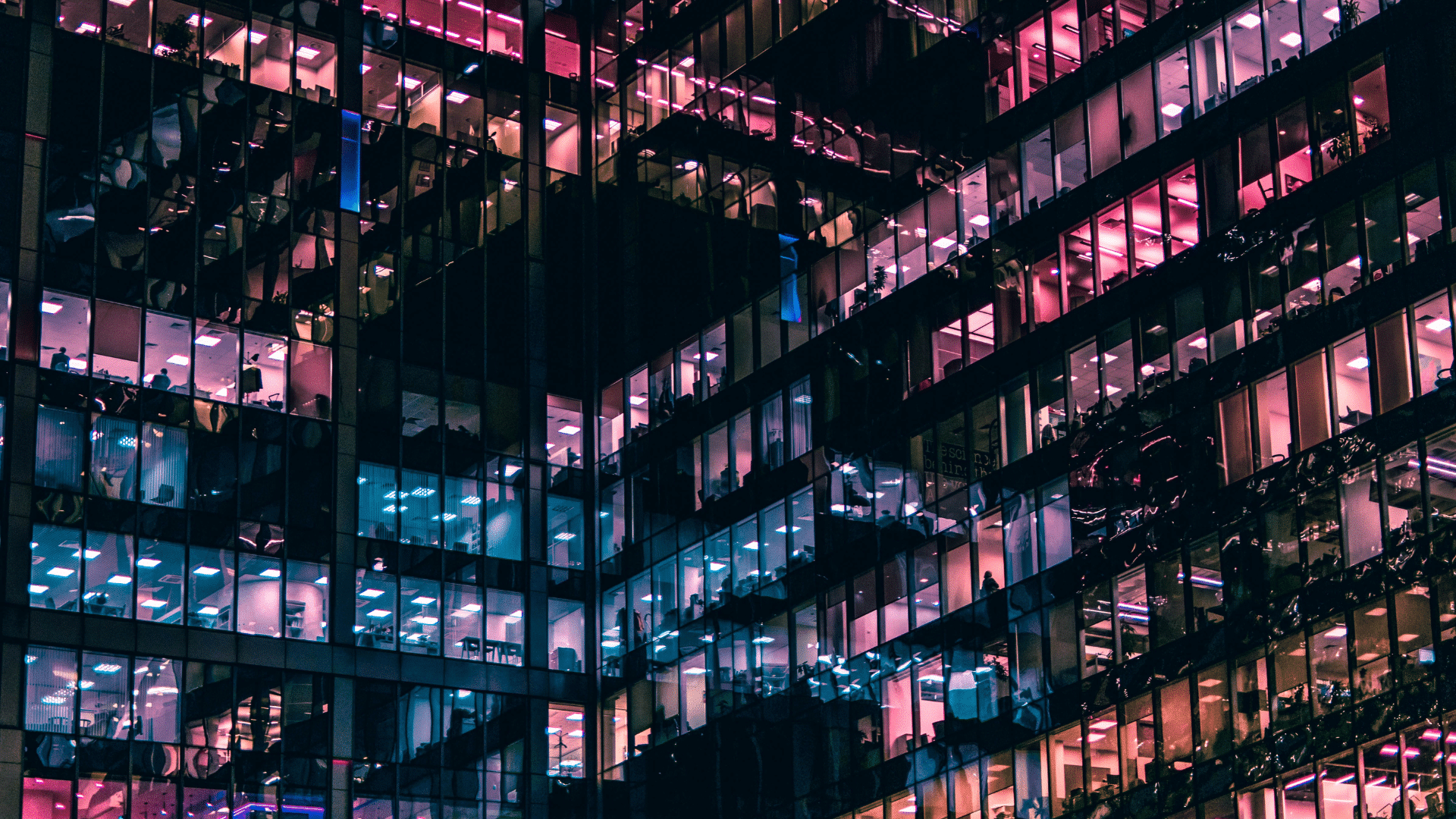All organisations are adapting to a sudden shift in the way we work. However, it’s now clear that many of the changes put in place as a response to the COVID-19 pandemic may be here to stay. Corporate culture and communication continue to evolve as employees and organisations experience the pros & cons of working remotely.
While some have admitted missing the lack of water cooler chat and have found themselves struggling to work in a cramped nook in the corner of a spare room or dining table, many have relished the chance to work from home. When lockdown hit, the general vibe from employees across the globe on social media was “the cat’s out of the bag —remote working IS possible.” Little did they realise the strain it put on IT teams and their leaders to scramble for some semblance of BAU. Now, many businesses are reopening their office doors. Or are at least preparing to.
To keep up with the changing expectations, organisations will need to re-evaluate their tools, processes, and IT skillset. Now, they’ll have to plan for an increasingly distributed workforce. Their IT strategy must be able to meet the needs of their employees and address the challenges that come with remote work.
A closer look at the shift to remote work
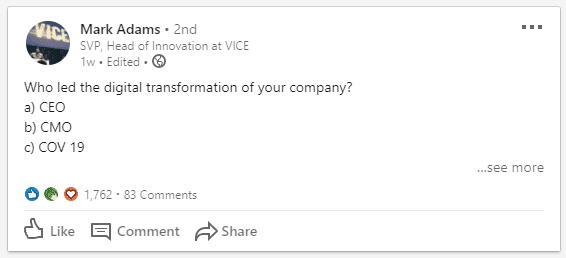
While ‘digital transformation’ has been touted as a solution to flexible working for years, most companies simply weren’t ready to flip the switch to full remote work. During the lockdown, employees were working on personal devices and companies didn’t have the technology in place to enable collaborative work or support their employees.
This sudden shift to remote work forced organisations to quickly adopt new tools and face a steep learning curve. Suddenly, companies were scrambling to offer cloud collaboration and provide the information their employees needed.
In fact, one recent survey shows that the transition was far from seamless. About 65% of IT Decision Makers report that a change in corporate culture was the cause of many challenges since moving the majority of the workforce remotely. This leads to more than just a different work location for most employees. It completely changes the way that organisations operate and many are still figuring out how to manage this new reality.
“Just under two-thirds of respondents (65%) said Corporate culture was either very significant or quite significant in creating these challenges in their organization of rapidly moving the majority of the workforce to work from home, with over a fifth (23%) saying it was very significant.”
Censuswide Digital Shock Survey
IT’s role in the new normal
In the same survey, three-quarters of respondents said that they believe working from home will become more prominent in the future now that they have experience with this way of working. Therefore, companies must have measures in place to support remote work in the long term. While they may have found temporary ways for their employees to work remotely, they will need to make more substantial changes if they expect these arrangements to be permanent. IT plays a critical role in making this possible. That is, in large part, because IT provides the backbone to the overall work experience. Having the right IT strategy in place supports business continuity, promotes collaboration and increases productivity. In contrast, lacking an IT strategy can frustrate employees and make it difficult for them to get work done. Companies must expand their view of IT and consider what business looks like beyond COVID-19.
Managing IT and remote work beyond COVID-19
While putting the tools and processes in place to support a productive and positive remote workforce may seem overwhelming, it doesn’t have to be. Much of your workforce is likely adjusting to working from home. They know what’s working and what isn’t. Now, your organisation can step back to evaluate its needs and manage these changes beyond COVID-19. Here’s how:
1. Review your IT environment
While many companies did allow remote work in some capacity, their networks were not built to support a remote workforce. Now, your network will need to be more resilient and flexible to manage the unique challenges that come with working from home. Your first step should be to ensure that you have the bandwidth and infrastructure to allow for maximum productivity. Test network capabilities and make sure it can support the users, devices, and applications you require in day-to-day operations.
2. Evaluate your digital tools and software
The next step is to figure out whether or not your organisation has all the tools necessary. Having the right digital tools and software in place is key to a successful remote work environment. For example, you may need to add a productivity suite or a project management tool to stay on track. Putting these systems in place becomes increasingly important as more employees are searching for information and collaborating outside of the office.
3. Consider security
Remote working also comes with increased security risks. According to a study from OpenVPN, 36% of organisations have dealt with a security issue due related to an unsecured remote worker. To avoid this, you need to have a data security strategy and strict policies in place and ensure that all employees and contractors are using your preferred applications.
Your entire workforce needs training and guidance on these policies. All additional security measures should also be pre-configured and pre-installed on their devices. This way, if workers ever need to return to remote work for any reason, they won’t become a risk. That will help you mitigate security concerns and data loss. Taking these steps will allow your organisation to support employees that continue to work from home and be prepared for another sudden shift to remote work is necessary. It will also allow you to provide options to your workforce if employees would like to continue working from home.
If you are interested in making sure that your organisation can support remote work, contact us. We’ll help you develop the capabilities you need to adapt to these changes.
BROWSE SIMILAR TOPICS
Acora ArchivesASK A QUESTION
Don’t have time to call? Send your enquiry to the Acora team and we’ll get back to you quickly.

 The Acora Press Team
The Acora Press Team