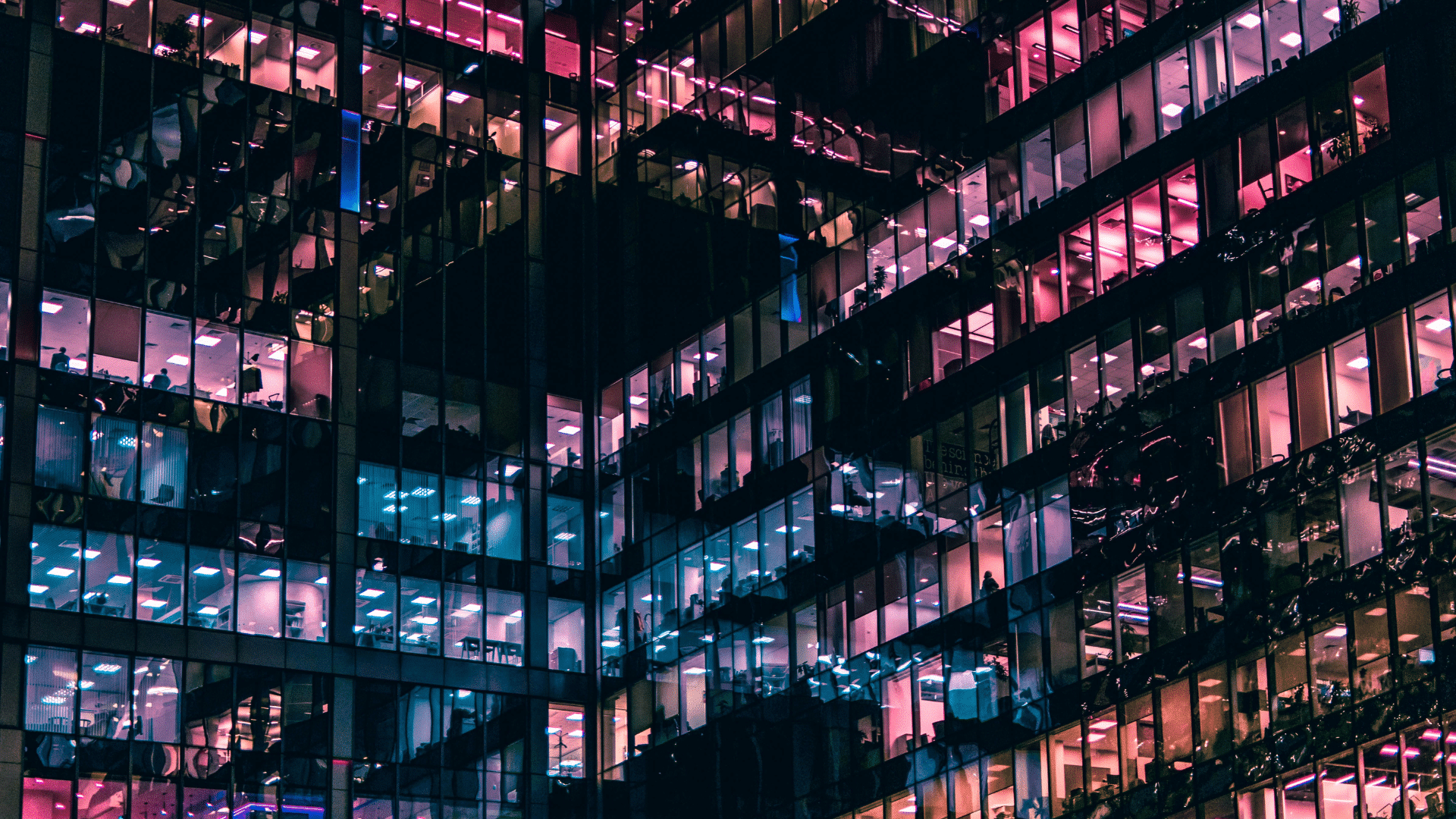If you’re working in the Microsoft 365 ecosystem (or read David Murphy’s recent blog) you’ll have heard of Intune and Autopilot. In this blog, we’ll look at the differences between them, and what they replace from legacy on-premises days.
Intune
Intune – now called Endpoint Manager – is a device management platform. At a very high level, it can manage mobile, Windows and Mac devices, and data on either corporate or personal devices. Think of it as your on-premise AD, with objects being the devices joined to your domain.
It can also push out applications and configurations to any managed device that has an internet connection. This replaces your on-premise Group Policy Objects, since devices needn’t be in the office, or connected to a VPN. As well as being much easier, this resolves a major concern for IT admins working remotely.
Managing updates
Intune can also manage Windows Updates to keep your Windows 10/11 devices on the latest feature releases. Separate ‘update rings’ for testing and production rollout ensure not all users get the update at once, which could stop something working on the build! Again, you can do all of this over the internet; users don’t need a connection to the corporate network. Any applications or configurations you set up in Intune are Windows 11-ready, so you only need to do the migration and deployment work once.
Autopilot
There’s a common misconception that Autopilot directly replaces your current imaging solution. Unfortunately, it’s not that straightforward. Autopilot works only if the devices are on Windows 10/11: it doesn’t provide a legacy ‘image’ created by someone who is pushed out to a device. To deploy it, you need to perform a ‘reset’ on a Windows 10 device. But if your devices are already running Windows 10/11, Autopilot CAN replace your legacy imaging solution. It packages up the apps as you would have done previously, but imports them into Intune instead. They’re then deployed as part of the Autopilot ‘task sequences’, alongside your Intune configurations.
Remote working
Provided you have a compatible VPN solution, you can re-deploy devices using Autopilot remotely. For businesses, this is a big change from office-based imaging. Vendors like Dell or Microsoft can pre-populate new machines in your Azure tenant as Autopilot-ready before shipping. Autopilot can then configure the new device when the user first powers it up, without it ever entering the office. This is a gamechanger for IT teams trying to work out how to deploy laptops to people working remotely
Then and now
Let’s compare how companies currently deploy configuration, applications, and machines with how it can look using the cloud with Intune and Autopilot.
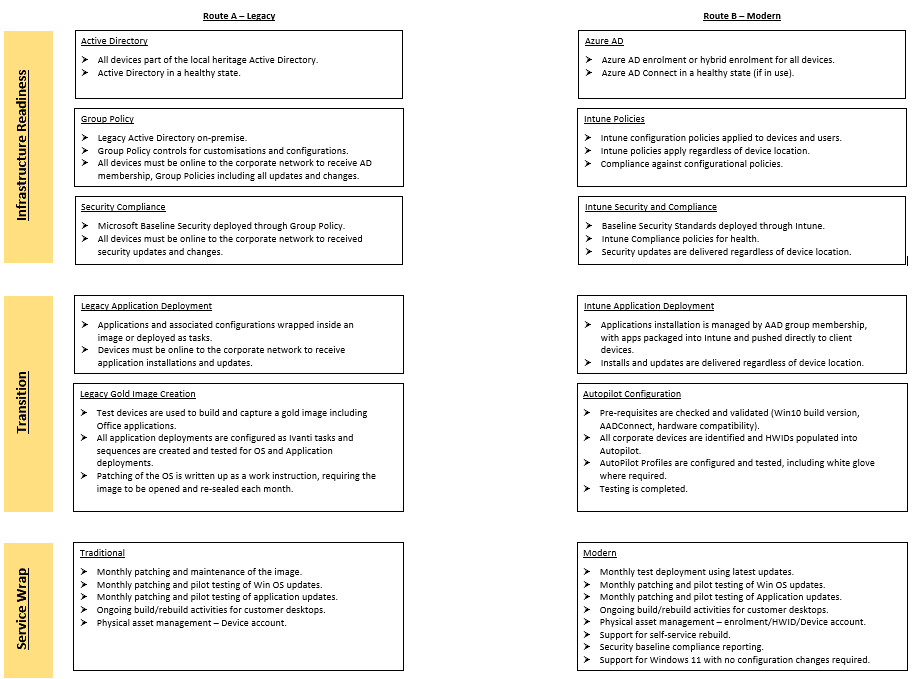
Ready to try Intune and Autopilot?
At Acora, we’ve performed several Intune and Autopilot projects for our customers. Moving from legacy on-prem infrastructure to a more cloud-focused approach transforms deploying configuration and applications to machines, and how you build those machines. If you’d like to find out more about Intune and Autopilot, and how we can help you make the most of them, please contact us.
BROWSE SIMILAR TOPICS
Acora ArchivesASK A QUESTION
Don’t have time to call? Send your enquiry to the Acora team and we’ll get back to you quickly.

 Mark Summers
Mark Summers