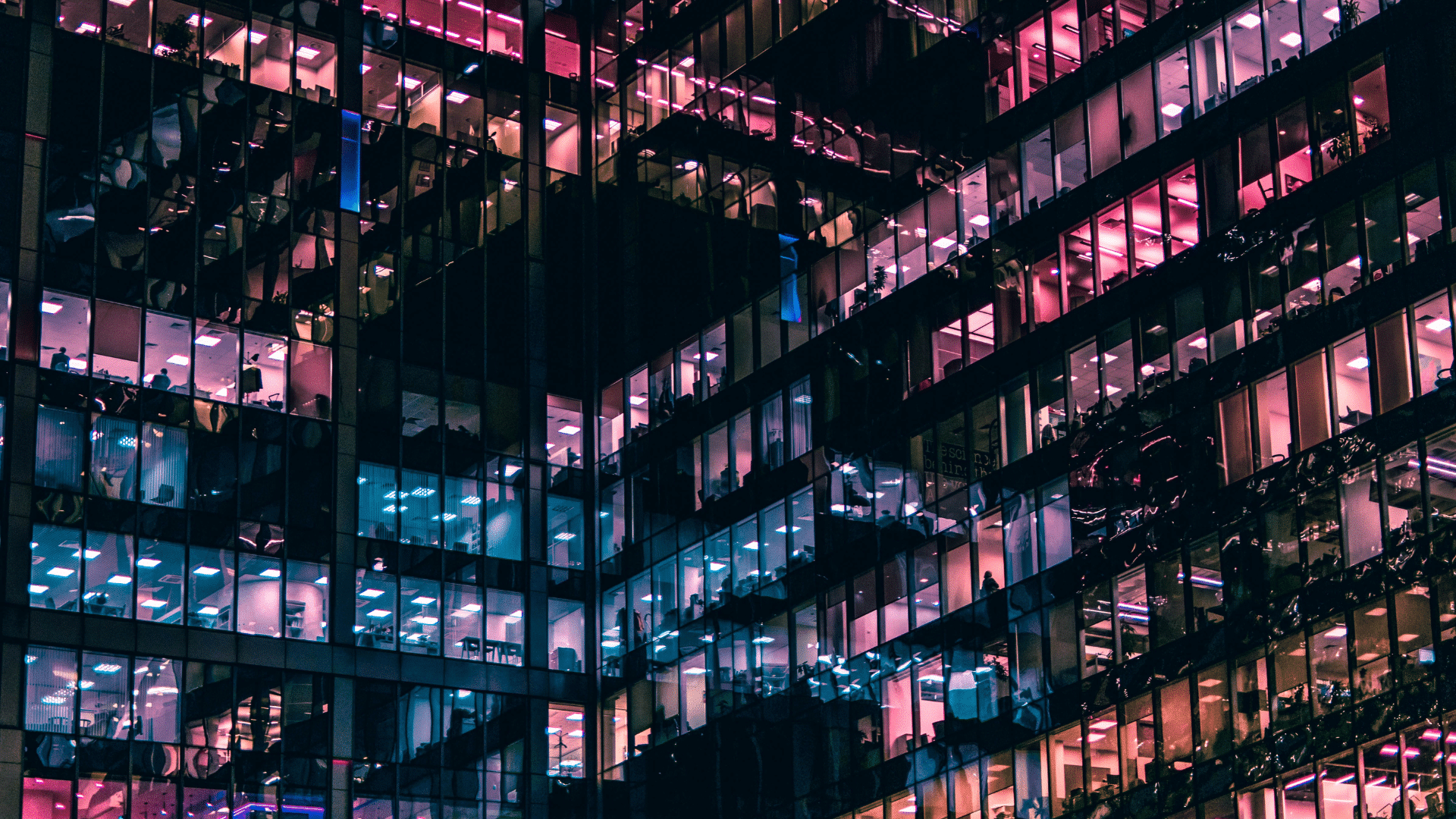We’ve all read the news stories about adverse weather costing the UK economy billions, and yet we still seem ill-prepared every time it happens. The trains are delayed or cancelled, the roads become a game of dodgems and millions of people are unable to get into the office, and in some cases lose pay because of it.
Giving your employees the ability to work remotely helps to alleviate this problem. Many companies already have nearly 250,000 people working remotely, and this number is set to increase to half the UK population by 2020.
However, in some cases giving your employees the ability to work anywhere is easier said than done, and it requires investments in technology, time and expertise that your company may not have in-house. As an IT support partner, we’ve helped a number of companies enable their employees to work remotely and from a technology perspective, we suggest taking a look at the following:
Research the available remote access technologies
There’s quite a number to choose from, we like Palo Alto’s Global Protect client, Cisco VPNs, Citrix Netscalers and Juniper SAs.
Select your preferred cloud-hosted platform
An integral part of any business which operates remotely is utilising a cloud-hosted platform. We recommend exploring Microsoft’s Azure, as it’s a great example of a cloud computing service that works on most operating systems and any device, making it a great solution when it comes to staff accessibility.
Security considerations
Working remotely has a reputation of being less secure than being in the office. However, there are a number of ways in which you can avoid leaving yourself vulnerable. Common measures we use are:
- Multi factor authentication
- Mobile device management (Including Windows machines)
- Encryption
Software to empower employees
Consider implementing collaboration tools such as Office 365, which allows your employees to email and instant message one another.
If you would like to learn more about setting your business up for remote workers and the technology required to achieve this, feel free to reach out to us – we’re happy to help.
BROWSE SIMILAR TOPICS
Acora ArchivesASK A QUESTION
Don’t have time to call? Send your enquiry to the Acora team and we’ll get back to you quickly.

 The Acora Press Team
The Acora Press Team