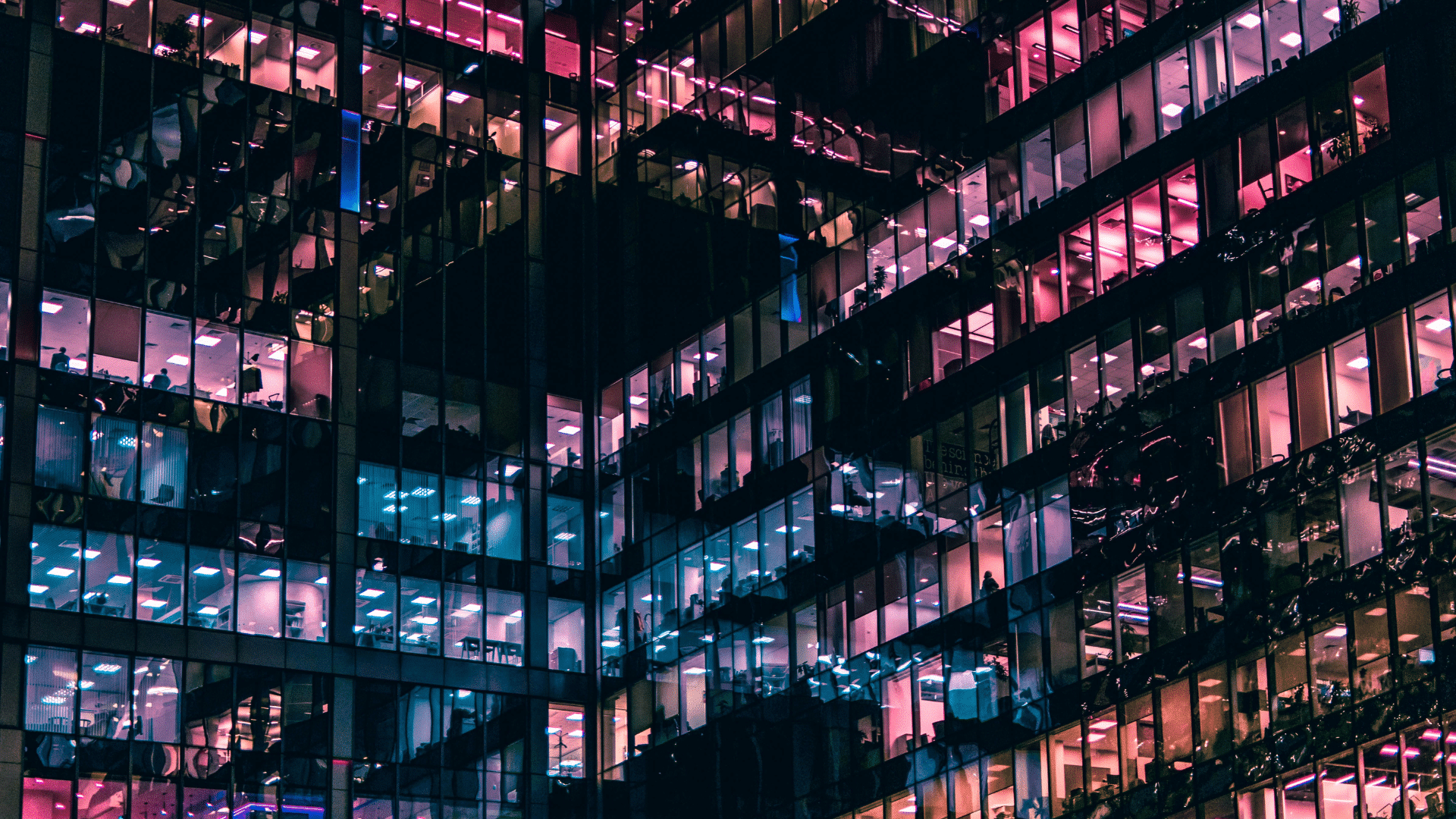As part of their ongoing efforts to streamline UK taxation, HMRC’s long-awaited “Making Tax Digital” programme is finally coming into effect. From 1st April 2019 (not an April fool, promise) the way your business reports and records VAT will change.
Top of the list, unsurprisingly, is the need to record VAT digitally. In fact, all of your records will need to be kept digitally from April.
The second requirement is the system used to record your accounts must upload VAT returns directly to HMRC using the government portal. In return, HMRC will maintain a running balance of tax owed throughout the year. You can also download the figure to your own accounts system for your records.
Your accounts system must also complete a final tax return at year end. As well as recording income and expenses, the final report enables you to claim any allowances and reliefs to which you are entitled.
Great. More software.
For some firms this will mean upgrading or replacing their accounting software – and not all applications are approved for use with the Making Tax Digital programme. So, not only do you get taxed by HMRC, but you have to pay for a new system to do it!
However, Microsoft has added new functionality specifically for HMRCs new rules, which provides the necessary connections to HMRCs APIs, so those using Dynamics 365 Business Central or NAV 2015 should be able to become compliant by running the latest cumulative update and setting up the application.
Setting up the GTD VAT application is relatively straight forward. There’s a simplified wizard to guide you through the process under HMRC VAT Setup on the Service Connections page. Be aware that you will need your company Gov.uk login to request an authorisation token for the connector. Once complete, you will receive regular reminders to update VAT records – and to submit your quarterly report to HMRC. You also have the option to pay your outstanding VAT balance direct from Dynamics at any point during the year, to help better manage budget and outgoings.
On an old version of Microsoft Dynamics NAV? Unfortunately, only more recent versions of Dynamics NAV have the functionality available to comply with HMRCs new rules. As many older versions are no longer supported by Microsoft, and so won’t receive the cumulative updates. For those on unsupported versions we recommend you consider upgrading, as this will ensure that you’ll be able to take advantage of the cumulative updates as soon as they are available.
Unsupported versions include: Microsoft Dynamics NAV 2013, 2013 R2, 2009, Version 5, Version 4 and Version 3.6.
If you have any questions, or need additional guidance, feel free to get in contact. Acora consultants are always available to assist.
BROWSE SIMILAR TOPICS
Acora ArchivesASK A QUESTION
Don’t have time to call? Send your enquiry to the Acora team and we’ll get back to you quickly.

 The Acora Press Team
The Acora Press Team