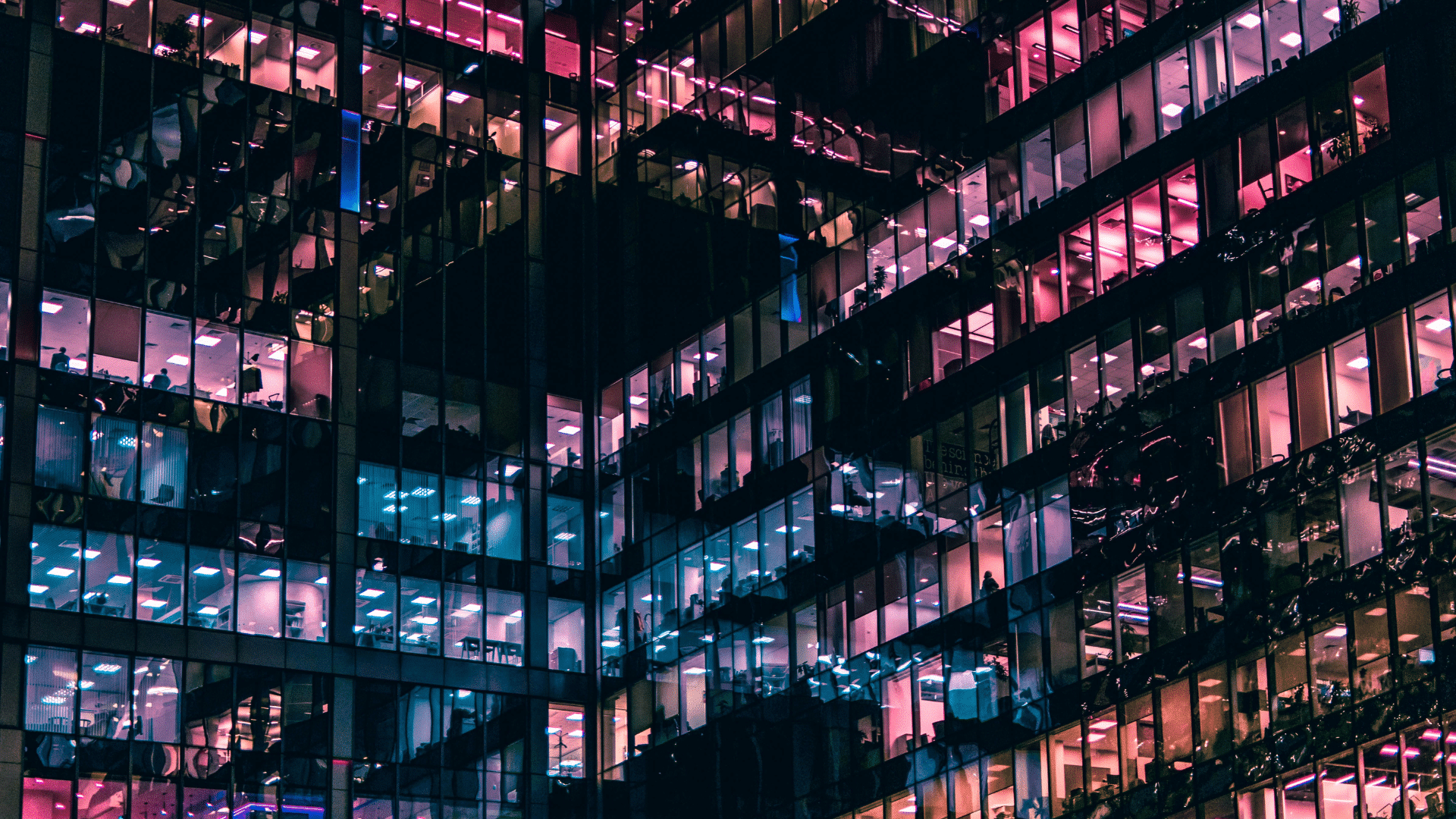Microsoft has confirmed that Office 2013 connections and integrations to Office 365 services will not be supported after October 13, 2020. After this date, ongoing investments in the Office 365 cloud services – including Exchange Online, SharePoint Online, and OneDrive for Business – will proceed based on post-Office 2013 requirements.
How will this affect you?
Microsoft will not take any active measures to block older Office clients, such as Office 2013 and Office 2010, from connecting to Office 365 services. However, legacy clients attempting to connect to a modern, always-up-to-date cloud service may experience performance and reliability issues. You will face an increased security risk and may find yourself out of compliance depending on your specific regional or industry requirements.
Why you should consider migrating to Office 365
Although Office 2013 and Office 365 offer the same tools, such as Word, PowerPoint, Outlook and Excel, the difference between the two is significant.
With Office 365 you can access the tools anywhere, from any device, whilst sharing documents with others more easily. Providing flexibility and collaboration to improve productivity.
Additionally, Office 365 offers smarter tools such as Microsoft Teams allowing users to share screens, instant message one another and work on documents together. It offers a different way of working, one that’s been proven to benefit mid-market companies such as yours.
Migration support
Moving to a new operating system may seem daunting, especially if you’re facing the roll-out alone. Your IT environment may need tweaking and your users will probably need training, but with Office 2013 reaching the end of support… is now the time to bite the proverbial bullet?
Acora can help, we can review your current IT environment and its readiness for migration, we can also manage the migration for you and look after your Office 365 thereafter. It all depends on your requirements.
Contact us today for more information, we’re happy to help.
BROWSE SIMILAR TOPICS
Acora ArchivesASK A QUESTION
Don’t have time to call? Send your enquiry to the Acora team and we’ll get back to you quickly.

 David Murphy
David Murphy