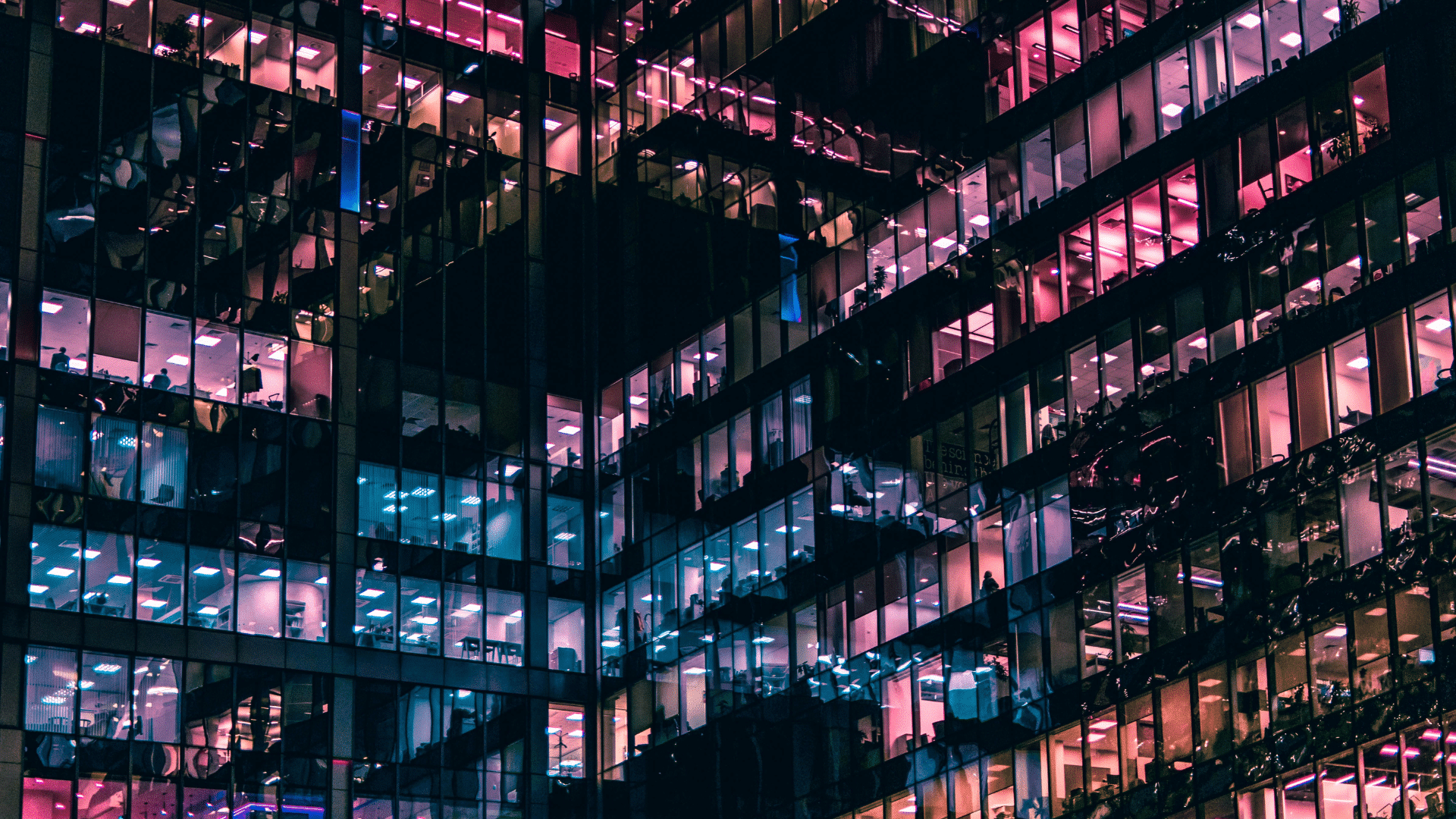In this blog we’ll explore what’s new in Microsoft Dynamics NAV 2018, highlighting the features that we think are particularly exciting. The focus for Microsoft seems to be on seamless integration, creating one digital working environment that’s really easy to use, and they’ve kept this focus with the latest Microsoft Dynamics NAV release. For example, the latest version shows a much deeper integration between Microsoft Dynamics NAV and other Microsoft products such as Dynamics 365, Office 365, Power BI and more. The ability to integrate these products creates a more efficient way of working, saving valuable time and money. It also provides a modern, scalable and cost effective working environment for businesses of all shapes and sizes.
The highlights:
1. A simplified setup
Microsoft Dynamics NAV 2018 now has a single setup and extensions area. This will help companies implement their new software quickly and easily.
2. Integration, integration, integration
The integration between Dynamics NAV and Dynamics 365 for Sales is better than ever, with more data being easily transferred between the two. It’s never been easier to synchronise orders, monitor item availability, send sales quotes without having to create a customer account or couple users across the two solutions. Additionally, the integration between other Dynamics 365 applications, Office 365, Power BI, Power Apps, Flow and SharePoint have never been better. Creating a scalable, affordable group of corporate software solutions that will offer better customer service and business transparency. For example, you can now access reports on a single page within the NAV client and newly released content packs mean more flexible out-of-the-box reporting.
3. The image analyser (IA)
This is a brand new feature in Microsoft Dynamics NAV 2018 which uses Microsoft’s Cognitive services, an advanced set of algorithms which enables you to amalgamate AI into your applications. For example, facial, voice, product and language recognition can be employed in a number of context to automate and streamline procedures. The Image Analyser extension uses image analytics to detect attributes in the image that you can add to products and people. Automating the ability to assign and review them.
4. Microsoft Flow
Microsoft Flow takes pre-defined events and triggers tasks, automating processes and now you can manage and create flows within Dynamics NAV.
5. Reporting improvements
- You can now download all of your reports in PDF format, with working hyperlinks and toolbar and they can be viewed on any device.
- Fully interactive reports are now available in Excel, enabling you to edit and scrutinise your data with fewer clicks.
- A new report preview feature enables you to display all reports within Dynamics NAV without having to download the file first.
- You can print all reports directly from the browser.
- In the Business Manager and Account Role Centers, you can now choose which reports you would like to view from the drop down option in Reports section of Excel. Giving you quick access to your financial statements such as balance sheets, cash flow or income statements.
6. Web client improvements
There’s been a number of improvements here, with one of the first being the availability of print preview (as touched on earlier) for non-Internet Explorer browsers such as, Chrome, Edge, Firefox and Safari. You can also change the size of the previewed documents, using ‘pan document’ or ‘select text, as well as being able to download documents or print them from a preview. Web Client is now more flexible in terms of personalisation too, you can customise your workspace to suit your job role and preferences by changing the layout of pages so that they only display the information you need. This will only affect what you see, not what others see and it will update your mobile view too.
7. Other
User Tasks
This new feature allows tasks to be assigned to any user, with new pending user tasks highlighted in a queue on the role centre.
Employee expenses management
Dynamics NAV 2018 now allows expenses to be setup against employee cards, rather than having to setup employees as vendors. There are a range of new tools to simplify this process too:
-
- Create Journal entries directly for employees
- The ability to undo mistakes and un-apply payments
- Receive payment suggestions and a list of outstanding employee payments
- Pay employees using the Payments Journal
- Use the employee posting group, which can be defined on the employee card
Outlook contacts
You can now create your interactions from within Outlook, which includes using some pre-defined templates. This means you no longer have to use interactions to receive, send or log communications with your contacts.
File imports for Quickbooks
Using Quickbooks Payroll File import extension you can now import payroll transaction files into the Quickbooks IIF format. Aggregated payroll data, including date, payroll account, description, and amount, will be imported to your G/L accounts according to mappings that you perform once per payroll account.
Integration API
Empower your developers to easily integrate with Dynamics NAV by adding the REST API, which is based on web services and easy to use authentication.
Personalisation
You can now display the right data for your role and business with a few simple clicks. You can move or hide columns, fields, charts and KPIs as well as adding columns and fields and freezing them.
Retrieve customer, vendor and contact name and address from VAT Registration Number
You can validate the VAT registration number of new customers, vendors, and contacts against the EC VAT VIES web service and get the name and address details from the web service response.
In conclusion, if we had to define Microsoft Dynamics NAV 2018 in three words?
- Integration
- Automation
- Transparency
BROWSE SIMILAR TOPICS
Acora ArchivesASK A QUESTION
Don’t have time to call? Send your enquiry to the Acora team and we’ll get back to you quickly.

 The Acora Press Team
The Acora Press Team