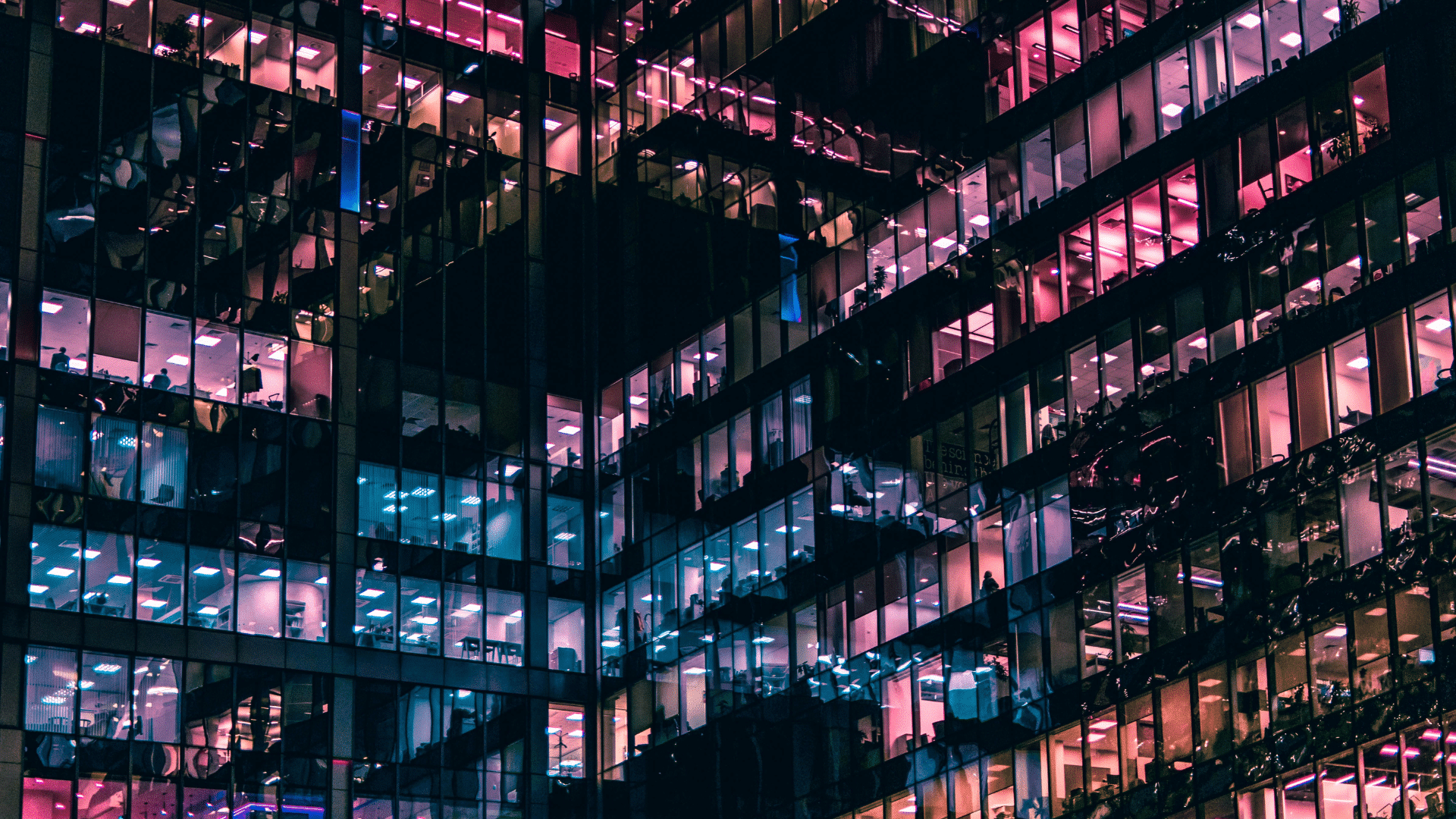The next couple of years promise change, and whilst we have a lot to look forward to (such as a new season of Game of Thrones) there will also be periods of uncertainty.
So, whilst you hook up your new 4K TV in anticipation of season 8, it might also be a good time to get your house in order at work. Why? Because there are three big products reaching end-of-life at the beginning of next year, these are:
- Windows 7
- Exchange server 2010
- Server 2008 and Server 2008 R2
All of these products are due to reach the end of their extended support in January 2020, which might feel like a long way off now, but in reality, it’s less than a year away.
You also need to consider what effects updating these products will have on your existing infrastructure, whether you should upgrade or invest in brand new products, so it’s not always a quick job.
What does it mean when something goes end-of-life? When a product reaches the end of support it means that not only will there be no more bug fixes or technical support, but crucially no more security patches either, leaving holes in your security which can result in non-compliance.
What do I do now? We would recommend you upgrade or replace your existing products as soon as possible.
It’s actually a great opportunity to explore your options and make a migration plan. Whether you choose to retire your products, upgrade or invest in the latest and greatest technology is up to you and as an IT support partner, we’re here to help you decide. You have a number of options to choose from, and it all depends on what’s right for your business.
For example, you could:
Server 2008 and Server 2008 R2
- Upgrade to Windows server 2016.
- Migrate your workloads to Microsoft’s Cloud offering, Azure and take advantage of 3 years of critical security updates at no additional charge.
Exchange 2010
- Upgrade to Exchange 2016 or the recently released Exchange 2019.
- Migrate to Office 365, which Microsoft is strongly recommending.
Microsoft Windows
- Upgrade to version 10 or speak to us about the free upgrades available through Microsoft 365 Business.
- Look at buying shiny new PCs!
You don’t need to make these decisions alone, we’re happy to bounce ideas and options with you to come up with the best plan for you.
BROWSE SIMILAR TOPICS
Acora ArchivesASK A QUESTION
Don’t have time to call? Send your enquiry to the Acora team and we’ll get back to you quickly.

 The Acora Press Team
The Acora Press Team