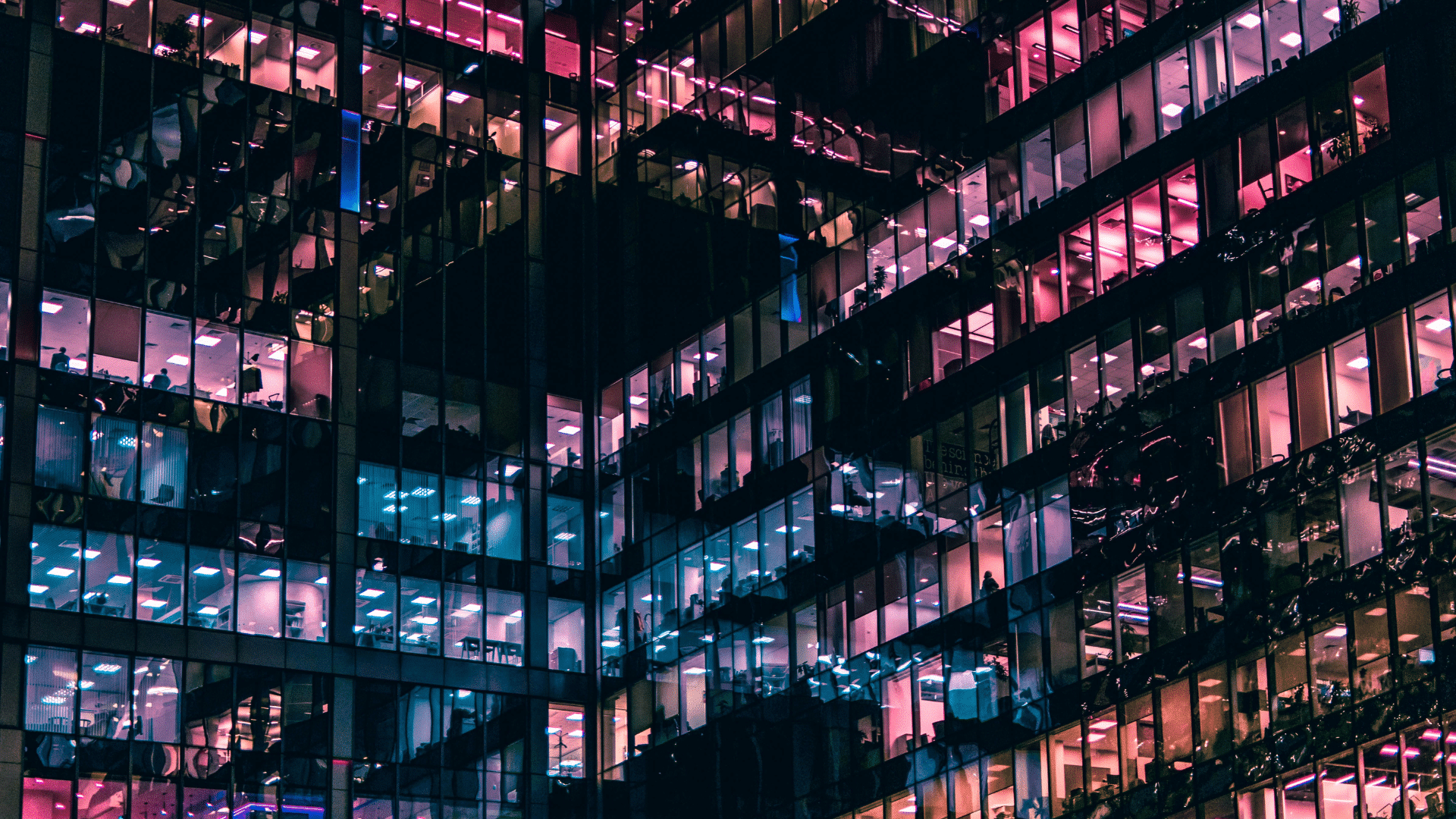As mentioned in our article on Wednesday, Windows… 11?, Microsoft held a Livestream event yesterday evening which announced the release of Windows 11. The feed on Microsoft’s website appeared to become overwhelmed just minutes into the event, I was completely cut off after only a few minutes… but thankfully, Microsoft also broadcasted the announcement on their Windows Twitter account – which thankfully remained stable and available throughout! If you missed the Livestream, you can still watch it on the Microsoft site and the Windows Twitter feed.
In the pre-event article, I spoke about the questions we were looking to answer – the three major categories were Licensing, Upgrade process and benefits. Not all of the questions were answered in the event itself, as this mainly focussed on the interface changes and benefits, but thankfully, most of the answers can now be found in the MS document libraries. I have tried to compile short and simple answers to the questions.
What are the licensing implications?
Question 1
Q: How do we upgrade OEM licensed Windows 10 Pro machines?
A: OEM is a form of volume licensing, and as such Windows 10 Pro OEM machines should be eligible for the license upgrade. We haven’t had clear confirmation yet on whether OEM licenses for prior versions (7, 8.1 etc) will continue to be eligible. The bigger constraint will likely be hardware, since the minimum requirements have been released and include 64-bit processor, UEFI (secure boot capable), TPM2.0 and DirectX 12 graphics. As stated in the plan for Windows 11, “If you have a volume license, it will equally cover Windows 11 and Windows 10 devices before and after upgrade.”
Question 2
Q: Will our Windows 10 subscription license be uplifted, and will it allow me to upgrade Win 10 Pro to Win 11 Enterprise?
A: In short, Yes. As shown in the plan for Windows 11, “Microsoft 365 licenses that include Windows 10 licenses will permit you to run Windows 11 on supported devices.”
Question 3
Q: On a wider note of course, will there be changes to the editions or will they stay the same?
A: As far as I can tell, there’s no indication that Microsoft will change the editions. All the documentation I have read thus far talks about Enterprise, Pro, Pro for Workstations, Home and Education – as with Windows 10. One interesting point though, from the Windows 11 Requirements documentation, is that “S mode is not supported on Windows 11. If you are running Windows in S mode, you will need to first switch out of S mode before upgrading.”
How is the technical upgrade going to be completed?
Question 1
Q: Will it be upgradeable? If so, what will the minimum build be? What if I am running LTSB/LTSC?
A: Yes, the plan for Windows 11 explains that “Since Windows 11 is built on the same foundation as Windows 10, you can use the same deployment capabilities, scenarios, and tools – as well as the same basic deployment strategy that you use today for Windows 10. You will need to review and update your servicing strategy to adjust for changes in servicing and support for Windows 11.”
Question 2
Q: Will InTune be able to manage the upgrade remotely?
A: Again, Yes. The Windows 11 Prepare documentation indicates that “If you use Microsoft Intune and have a Microsoft 365 E3 license, you will be able to use feature update deployments to easily update devices from one release of Windows 10 to another, or to upgrade Windows 10 devices to Windows 11. You can also continue using the same update experience controls to manage Windows 10 and Windows 11.”
Question 3
Q: Probably the biggest question of all – what will the impact on my applications be, or will there be none?
A: Yes, they should be – although as always, testing is key! Ideally, companies should look at using Insider Build to start testing as soon as possible to get an early warning on any problem apps. The plan for Windows 11 states that “Microsoft’s compatibility promise for Windows 10 is maintained for Windows 11. Data from the App Assure program shows that Windows 10 compatibility rates are over 99.7% for enterprise organizations, including line of business (LOB) apps.”
Why would I do this? (Encompassing: what exciting new features or changes do I get?)
Question 1
Q: Aside, of course, from the support perspective, what are the benefits?
A: 5 key benefits can be identified:
1. Interface
– New start menu – includes recommended. This now integrates with M365, reflective of the Edge default home page, showing documents and apps from your company 365 tenancy.
– Snapping of windows has been overhauled, the same functionality that exists today is still there, but augmented to include customer layouts, and it remembers your layouts between documents, and handily – when interrupted!
2. Windows 11 Haptics
– When using pens, they have added haptic functionality, giving feedback for various interactions to give more depth to the user engagement.
3. Touch keyboard
– A new feature that feels very familiar to mobile users, with swipe typing, holding space gives control of the cursor.
4. Voice typing with voice commands
– The video included a user dictating a sentence, then saying “delete that” – which was interpreted as a command and removed the sentence – this could be a very important benefit for businesses with a large investment in dictation software, such as those in the legal industry.
5. The Microsoft Store
– The Store has apparently been “rebuilt from the ground up”, expanding the catalogue through a deeper partnership with Adobe, and the biggest surprise for me – Android Apps will now run on Windows directly!
Question 2
Q: We have seen in the leak that there are changes to the GUI, but are there any major changes under the hood?
A: There is very little public detail on the under the hood changes – I am sure more will become apparent once the Insider Builds are released. However, there were some statements made in the live stream which hint at changes:
- Waking from sleep is faster.
- Browsing is faster, regardless of the browser.
- Windows Updates – 40% smaller and more efficient as they happen in the background.
- Windows 11 uses less power, which leads to better battery life.
- Windows 11 is the most secure Windows yet.
So there you have it, Windows 11 is announced! Very importantly, the end of support date for Windows 10 was also released this month – 14 October 2025. That seems a long way off when you read it as a raw statement, but new PCs will be shipping with Windows 11 later this year, and before you know it home users will be automatically upgraded from Windows 10 to Windows 11 on their existing machines – and their expectations will be set.
The message into Executive teams that Windows 11 is landing might cause frustration, most IT leaders have presumed that Windows 10 would be the last – so optics are important. Running a pilot early and understanding the impact will be key to controlling the message and creating an effective plan to incorporate into your business change processes.
Lee Ganly, ACora CIO
My advice is not to delay, as soon as we are able to, we should be testing our applications, configurations and our security requirements against Windows 11 Insider Builds. Importantly, this should be with a view not just to update our corporate standards, but to improve our user experience and prepare our users for the interface changes – so they can benefit from those improvements as soon as is practical!
BROWSE SIMILAR TOPICS
Acora ArchivesASK A QUESTION
Don’t have time to call? Send your enquiry to the Acora team and we’ll get back to you quickly.

 David Murphy
David Murphy